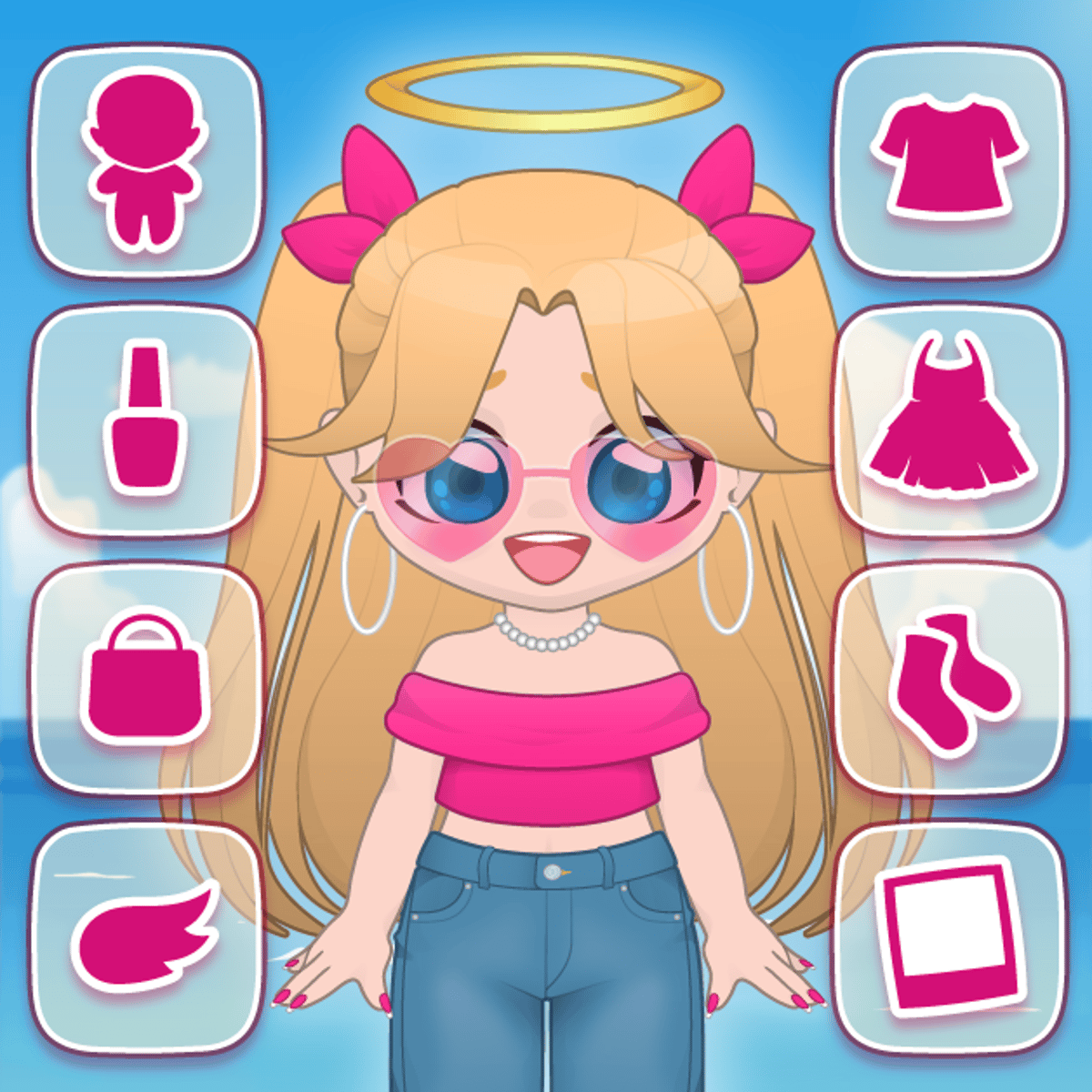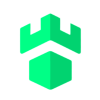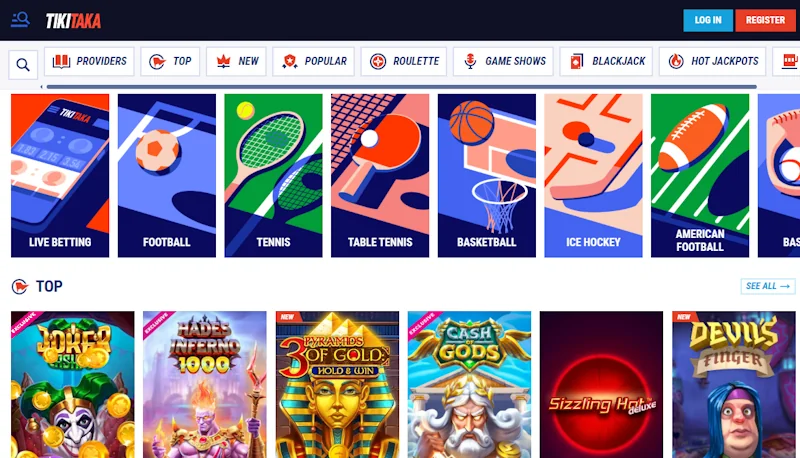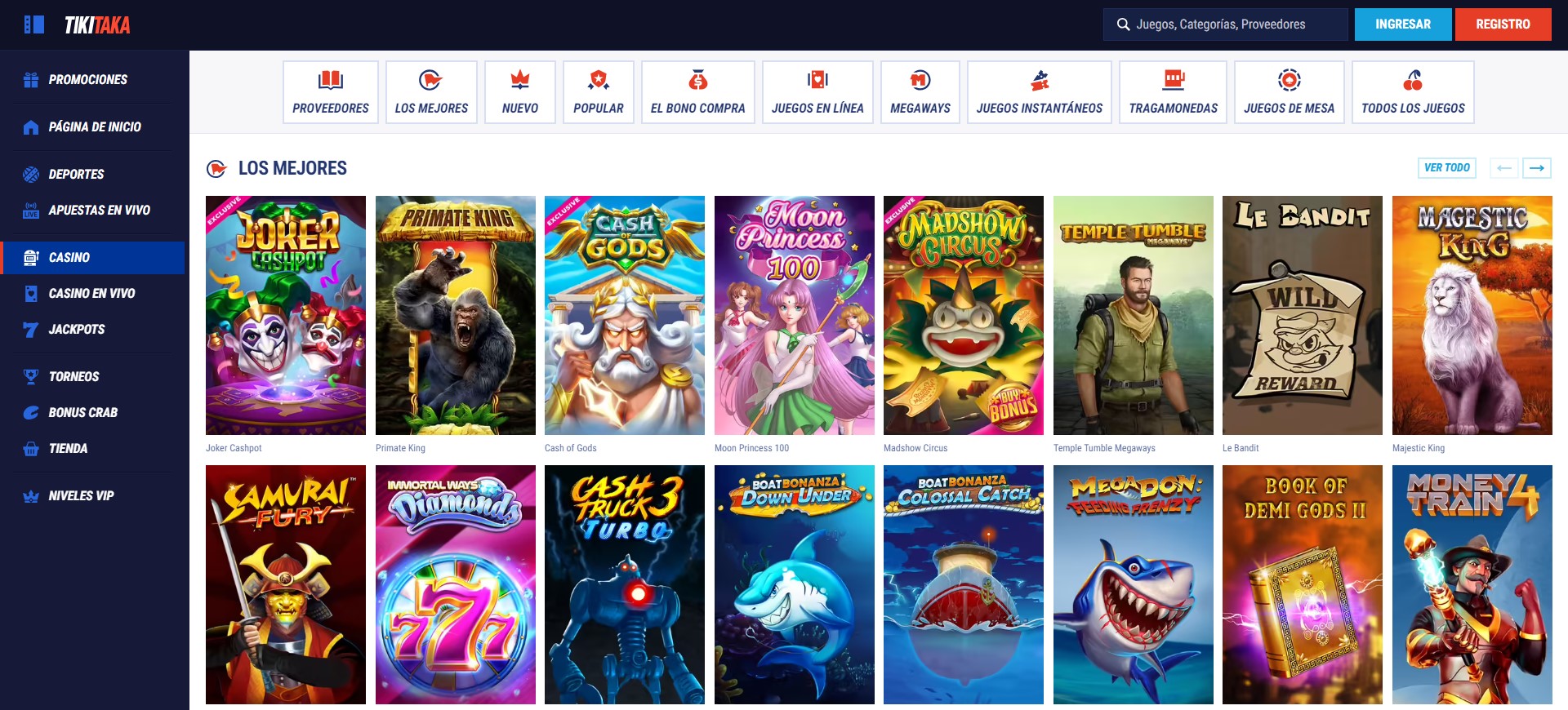Environmental issues have become one of the most discussed global challenges of the 21st century. Human activities have significantly changed natural landscapes, climate systems, and the balance of ecosystems. These disruptions threaten not only wildlife but also human health, food security, and the stability of economies worldwide. Understanding the causes and consequences of ecological problems is the first step toward finding effective solutions.
Causes of Environmental Degradation
Environmental problems are often the result of rapid industrialization, technological development, and unsustainable consumption. The main factors include:
- Industrial pollution – Factories release toxic chemicals and greenhouse gases into the air and water.
- Deforestation – Large areas of forests are cut down for agriculture, urban development, and logging.
- Overuse of natural resources – Excessive mining, fishing, and farming deplete the Earth’s reserves.
- Waste accumulation – Plastic and other non-biodegradable materials contaminate land and oceans.
These human activities disrupt ecosystems and reduce biodiversity, pushing many species toward extinction.
Climate Change and Global Warming
One of the most serious environmental issues is climate change. The burning of fossil fuels increases the amount of carbon dioxide in the atmosphere, trapping heat and raising global temperatures. As a result:
- Ice caps and glaciers are melting.
- Sea levels are rising, threatening coastal cities.
- Droughts, hurricanes, and floods are becoming more frequent.
- Many species are forced to migrate or disappear.
Climate change affects crop yields, water supply, and human health, making it a global issue requiring immediate attention.
Pollution of Air, Water, and Soil
Pollution is another major problem influenced by industrial waste, vehicle emissions, agricultural chemicals, and household trash.
Air Pollution
Air pollution contributes to respiratory diseases, heart problems, and premature deaths. Cities with heavy traffic and industrial zones are especially affected.
Water Pollution
Chemicals and plastic waste contaminate rivers, lakes, and oceans. Marine animals often swallow plastic particles, mistaking them for food.
Soil Pollution
The use of pesticides and industrial dumping reduces soil fertility, making it harder to grow healthy crops.
Loss of Biodiversity
Many animals and plants are disappearing due to habitat destruction, climate change, and illegal hunting. Biodiversity is vital because ecosystems rely on the balance of all species. Losing even one can disrupt the entire chain of life.
Solutions to Environmental Problems
Although the situation is serious, there are many possible solutions:
- Switch to renewable energy such as wind, solar, and hydro power.
- Protect forests through sustainable logging and reforestation programs.
- Recycle and reduce waste, especially plastic.
- Support eco-friendly agriculture that uses fewer chemicals.
- Raise environmental awareness through education and community involvement.
Governments, businesses, and individuals must work together to make meaningful progress.